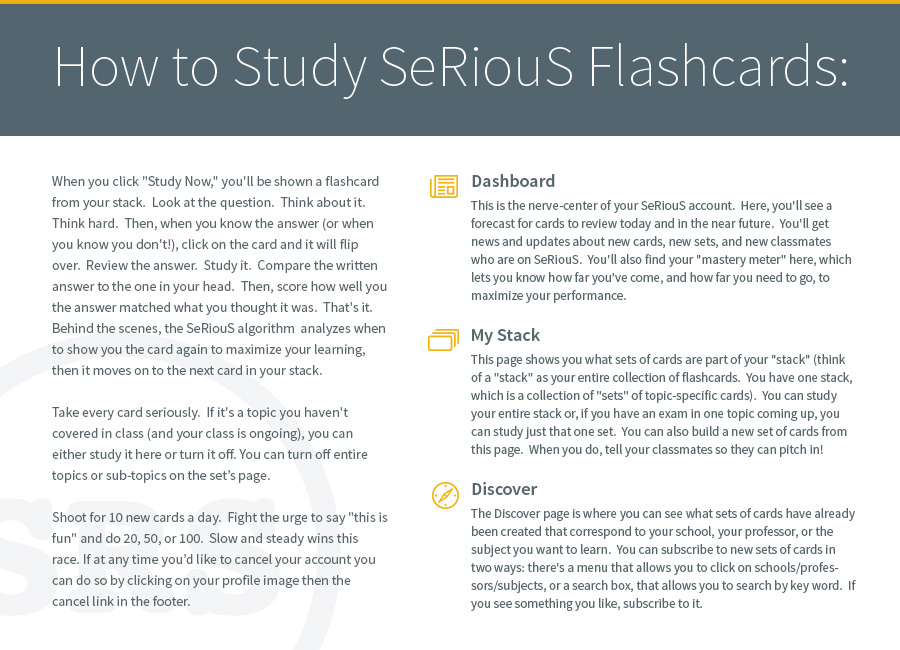SpacedRepetition.com as an iPhone App!
Posted over 5 years ago
One of the benefits of SpacedRepetition.com is that users can study their cards from anywhere where they have internet access. You can even make SeRiouS work just like an iPhone app. Here's how:
Setting up as an iPhone app in 3 Easy Steps
1. Open Safari and go to www.spacedrepetition.com. Once there, on the bottom of your screen, click the square with the upward-facing arrow.

2. Click the icon that says "Add to Home Screen."

3. Name the icon.

Voila - you're all set! One more tip: move the icon to the front page of your phone and use it all the time.